最近因为工作内容涉及到自动化执行,于是各种写jenkins的pipeline,整理一下各种环境下的环境变量获取方式。
直接获取
$env.JOB_NAME
或者
${env.JOB_NAME}
或者
${JOB_NAME}
这种主要用于在sh或者script里面获取,其中jenkins的默认可获取的环境变量包括:
全局环境变量
BRANCH_NAME
For a multibranch project, this will be set to the name of the branch being built, for example in case you wish to deploy to production from master but not from feature branches; if corresponding to some kind of change request, the name is generally arbitrary (refer to CHANGE_ID and CHANGE_TARGET).
BRANCH_IS_PRIMARY
For a multibranch project, if the SCM source reports that the branch being built is a primary branch, this will be set to "true"; else unset. Some SCM sources may report more than one branch as a primary branch while others may not supply this information.
CHANGE_ID
For a multibranch project corresponding to some kind of change request, this will be set to the change ID, such as a pull request number, if supported; else unset.
CHANGE_URL
For a multibranch project corresponding to some kind of change request, this will be set to the change URL, if supported; else unset.
CHANGE_TITLE
For a multibranch project corresponding to some kind of change request, this will be set to the title of the change, if supported; else unset.
CHANGE_AUTHOR
For a multibranch project corresponding to some kind of change request, this will be set to the username of the author of the proposed change, if supported; else unset.
CHANGE_AUTHOR_DISPLAY_NAME
For a multibranch project corresponding to some kind of change request, this will be set to the human name of the author, if supported; else unset.
CHANGE_AUTHOR_EMAIL
For a multibranch project corresponding to some kind of change request, this will be set to the email address of the author, if supported; else unset.
CHANGE_TARGET
For a multibranch project corresponding to some kind of change request, this will be set to the target or base branch to which the change could be merged, if supported; else unset.
CHANGE_BRANCH
For a multibranch project corresponding to some kind of change request, this will be set to the name of the actual head on the source control system which may or may not be different from BRANCH_NAME. For example in GitHub or Bitbucket this would have the name of the origin branch whereas BRANCH_NAME would be something like PR-24.
CHANGE_FORK
For a multibranch project corresponding to some kind of change request, this will be set to the name of the forked repo if the change originates from one; else unset.
TAG_NAME
For a multibranch project corresponding to some kind of tag, this will be set to the name of the tag being built, if supported; else unset.
TAG_TIMESTAMP
For a multibranch project corresponding to some kind of tag, this will be set to a timestamp of the tag in milliseconds since Unix epoch, if supported; else unset.
TAG_UNIXTIME
For a multibranch project corresponding to some kind of tag, this will be set to a timestamp of the tag in seconds since Unix epoch, if supported; else unset.
TAG_DATE
For a multibranch project corresponding to some kind of tag, this will be set to a timestamp in the format as defined by java.util.Date#toString() (e.g., Wed Jan 1 00:00:00 UTC 2020), if supported; else unset.
JOB_DISPLAY_URL
URL that will redirect to a Job in a preferred user interface
RUN_DISPLAY_URL
URL that will redirect to a Build in a preferred user interface
RUN_ARTIFACTS_DISPLAY_URL
URL that will redirect to Artifacts of a Build in a preferred user interface
RUN_CHANGES_DISPLAY_URL
URL that will redirect to Changelog of a Build in a preferred user interface
RUN_TESTS_DISPLAY_URL
URL that will redirect to Test Results of a Build in a preferred user interface
CI
Statically set to the string "true" to indicate a "continuous integration" execution environment.
BUILD_NUMBER
The current build number, such as "153".
BUILD_ID
The current build ID, identical to BUILD_NUMBER for builds created in 1.597+, but a YYYY-MM-DD_hh-mm-ss timestamp for older builds.
BUILD_DISPLAY_NAME
The display name of the current build, which is something like "#153" by default.
JOB_NAME
Name of the project of this build, such as "foo" or "foo/bar".
JOB_BASE_NAME
Short Name of the project of this build stripping off folder paths, such as "foo" for "bar/foo".
BUILD_TAG
String of "jenkins-${JOB_NAME}-${BUILD_NUMBER}". All forward slashes ("/") in the JOB_NAME are replaced with dashes ("-"). Convenient to put into a resource file, a jar file, etc for easier identification.
EXECUTOR_NUMBER
The unique number that identifies the current executor (among executors of the same machine) that’s carrying out this build. This is the number you see in the "build executor status", except that the number starts from 0, not 1.
NODE_NAME
Name of the agent if the build is on an agent, or "master" if run on master.
NODE_LABELS
Whitespace-separated list of labels that the node is assigned.
WORKSPACE
The absolute path of the directory assigned to the build as a workspace.
WORKSPACE_TMP
A temporary directory near the workspace that will not be browsable and will not interfere with SCM checkouts. May not initially exist, so be sure to create the directory as needed (e.g., mkdir -p on Linux). Not defined when the regular workspace is a drive root.
JENKINS_HOME
The absolute path of the directory assigned on the master node for Jenkins to store data.
JENKINS_URL
Full URL of Jenkins, like http://server:port/jenkins/ (note: only available if Jenkins URL set in system configuration).
BUILD_URL
Full URL of this build, like http://server:port/jenkins/job/foo/15/ (Jenkins URL must be set).
JOB_URL
Full URL of this job, like http://server:port/jenkins/job/foo/ (Jenkins URL must be set).
SCM-specific variables such as GIT_COMMIT are not automatically defined as environment variables; rather you can use the return value of the checkout step.
As an example of loading variable values from Groovy:
mail to: '[email protected]',
subject: "Job '${JOB_NAME}' (${BUILD_NUMBER}) is waiting for input",
body: "Please go to ${BUILD_URL} and verify the build"
当前构建的变量
getBuildCauses
Returns a JSON array of build causes for the current build
EXPERIMENTAL - MAY CHANGE getBuildCauses(String causeClass)
Takes a string representing the fully qualified Cause class and returns a JSON array of build causes filtered by that type for the current build, or an empty JSON array if no causes of the specified type apply to the current build
number
build number (integer)
result
typically SUCCESS, UNSTABLE, or FAILURE (may be null for an ongoing build)
currentResult
typically SUCCESS, UNSTABLE, or FAILURE. Will never be null.
resultIsBetterOrEqualTo(String)
Compares the current build result to the provided result string (SUCCESS, UNSTABLE, or FAILURE) and returns true if the current build result is better than or equal to the provided result.
resultIsWorseOrEqualTo(String)
Compares the current build result to the provided result string (SUCCESS, UNSTABLE, or FAILURE) and returns true if the current build result is worse than or equal to the provided result.
displayName
normally #123 but sometimes set to, e.g., an SCM commit identifier.
fullDisplayName
normally folder1 » folder2 » foo #123.
projectName
Name of the project of this build, such as foo.
fullProjectName
Full name of the project of this build, including folders such as folder1/folder2/foo.
description
additional information about the build
id
normally number as a string
timeInMillis
time since the epoch when the build was scheduled
startTimeInMillis
time since the epoch when the build started running
duration
duration of the build in milliseconds
durationString
a human-readable representation of the build duration
previousBuild
previous build of the project, or null
previousBuildInProgress
previous build of the project that is currently building, or null
previousBuiltBuild
previous build of the project that has been built (may be currently building), or null
previousCompletedBuild
previous build of the project that has last finished building, or null
previousFailedBuild
previous build of the project that has last failed to build, or null
previousNotFailedBuild
previous build of the project that did not fail to build (eg. result is successful or unstable), or null
previousSuccessfulBuild
previous build of the project that has successfully built, or null
nextBuild
next build of the project, or null
absoluteUrl
URL of build index page
buildVariables
for a non-Pipeline downstream build, offers access to a map of defined build variables; for a Pipeline downstream build, any variables set globally on env at the time the build ends. Child Pipeline jobs can use this to report additional information to the parent job by setting variables in env. Note that build parameters are not shown in buildVariables.
changeSets
a list of changesets coming from distinct SCM checkouts; each has a kind and is a list of commits; each commit has a commitId, timestamp, msg, author, and affectedFiles each of which has an editType and path; the value will not generally be Serializable so you may only access it inside a method marked @NonCPS
upstreamBuilds
a list of upstream builds. These are the builds of the upstream projects whose artifacts feed into this build.
rawBuild
a hudson.model.Run with further APIs, only for trusted libraries or administrator-approved scripts outside the sandbox; the value will not be Serializable so you may only access it inside a method marked @NonCPS
keepLog
true if the log file for this build should be kept and not deleted.
Additionally, for this build only (but not for other builds), the following properties are writable:
result
displayName
description
keepLog
powershell等获取变量
对于单行执行的powershell命令,可以类似上述方式获取,但是对于多行执行的命令,则需要配置局部变量的方式传递,例如:
withEnv(["name=$env.JOB_NAME","number=$env.BUILD_NUMBER"]){
powershell '''
echo "$name"
echo "$number"
'''
}
bat/cmd等获取变量
withEnv(["name=$env.JOB_NAME","number=$env.BUILD_NUMBER"]){
bat '''
echo "%name%"
echo "%number%"
'''
}
后面这两种主要是应用在jenkins的windows代理上,使用方式相差不大。

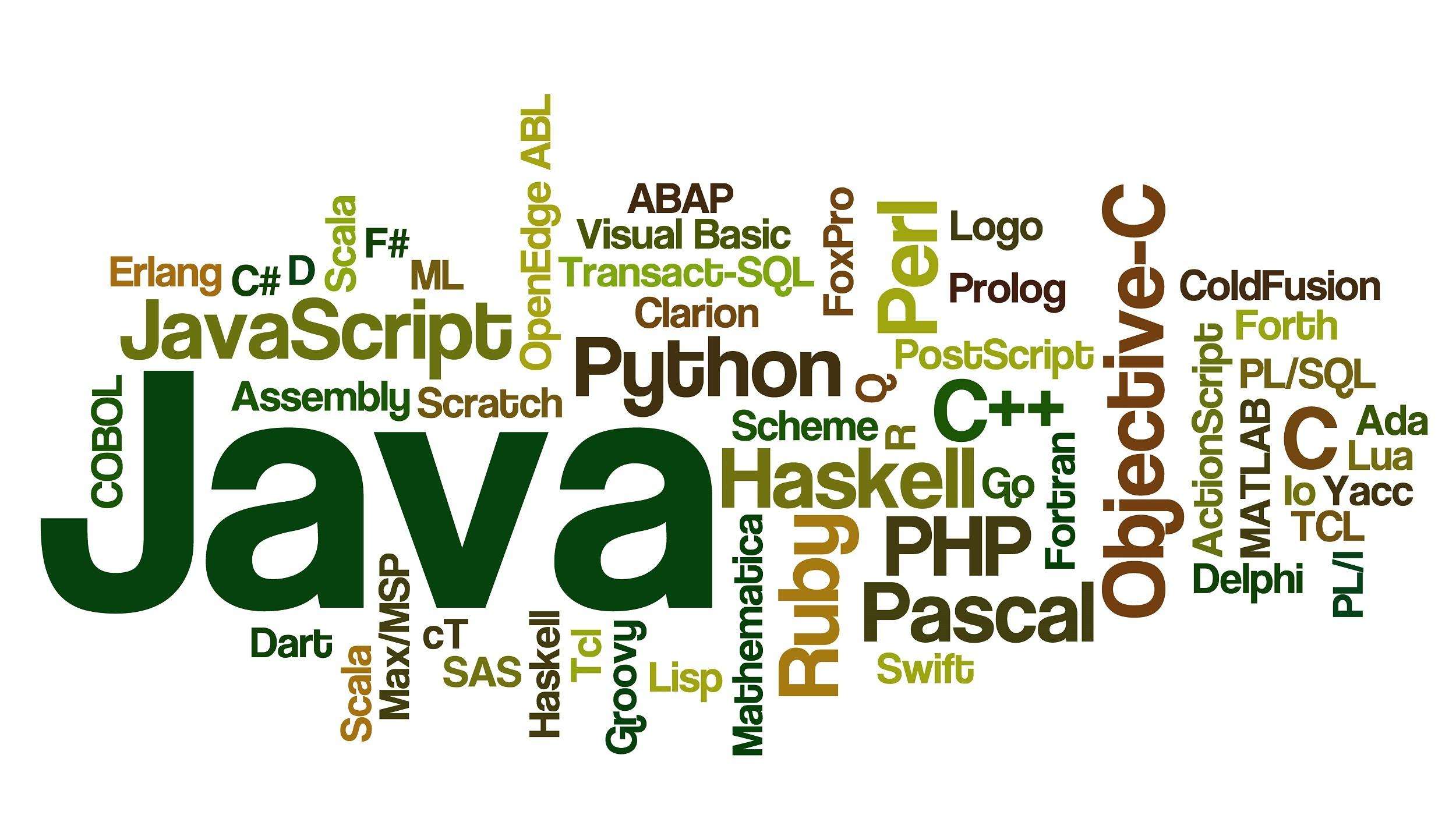




评论区