配置文件
一般web前端项目配置文件,写死的放在src/config下,需要打包配置的放在.env文件中。但在electron项目中,如果配置数据更改,需要每次给用户打包升级肯定是行不通的。于是外部配置文件就是有必要的,具体实现方法也比较简单,通过fs去读写外部文件就可实现
具体实现
设置文件不被压缩混淆
比如配置文件放在根目录的config文件夹
配置electron- builder文件,我这里是yml配置
...
productName: xxx
asarUnpack:
- resources/**
extraResources:
- ./config
...
在extraResources属性添加文件夹名称
打包后路径为/resources/config/...可以打包后查看
获取路径
process.cwd()
此时获取是node服务的根路径,再拼接上本地文件的路径
dev环境为项目根目录
prod环境为安装后文件夹路径
const path = process.cwd()
const filePath = is.dev
? join(path, '/config/app.properties)
: join(path, '/resources/config/app.properties')
读写文件
这里用到了fs、path、ini等node模块,所以不可以在renderer里面操作,要通过主进程handle通信到渲染进程获取
npm i ini
class ConfigHandle {
private getConfig(_: IpcMainInvokeEvent) {
return new Promise((resolve, reject) => {
fs.readFile(filePath, 'utf8', function (err, dataStr) {
if (err) {
return reject(err.message)
}
resolve(ini.parse(dataStr.toString()))
})
})
}
private setConfig(_: IpcMainInvokeEvent, config) {
return new Promise((resolve, reject) => {
fs.readFile(filePath, 'utf8', function (err, dataStr) {
if (err) {
return reject(err.message)
}
const origin = ini.parse(dataStr.toString())
// 这里做了先读取再assign操作,不会全量覆盖
fs.writeFile(filePath, ini.stringify(Object.assign(origin, config)), function (err) {
if (err) {
return reject(err.message)
}
resolve('success')
})
})
})
}
register() {
ipcMain.handle('get-config', this.getConfig)
ipcMain.handle('set-config', this.setConfig)
}
}
通信到renderer
- main
configHandle.register()
- preload
const api = {
config: {
get: () => ipcRenderer.invoke('get-config'),
set: (config: object) => ipcRenderer.invoke('set-config', config)
}
}
contextBridge.exposeInMainWorld('api', api)
- renderer
export const config = await window.api.config.get()
export const setConfig = config => window.api.config.set(config)
const baseUrl = config.baseUrl
setConfig({baseUrl: "http://xxx"})
这样可以通过程序修改配置文件,或者用户自己编辑修改配置文件
- config/app.properties
title=good title
baseUrl=great url
defaultPassword=unbelievable pwd
通过ini.parse会转成json格式,非常方便

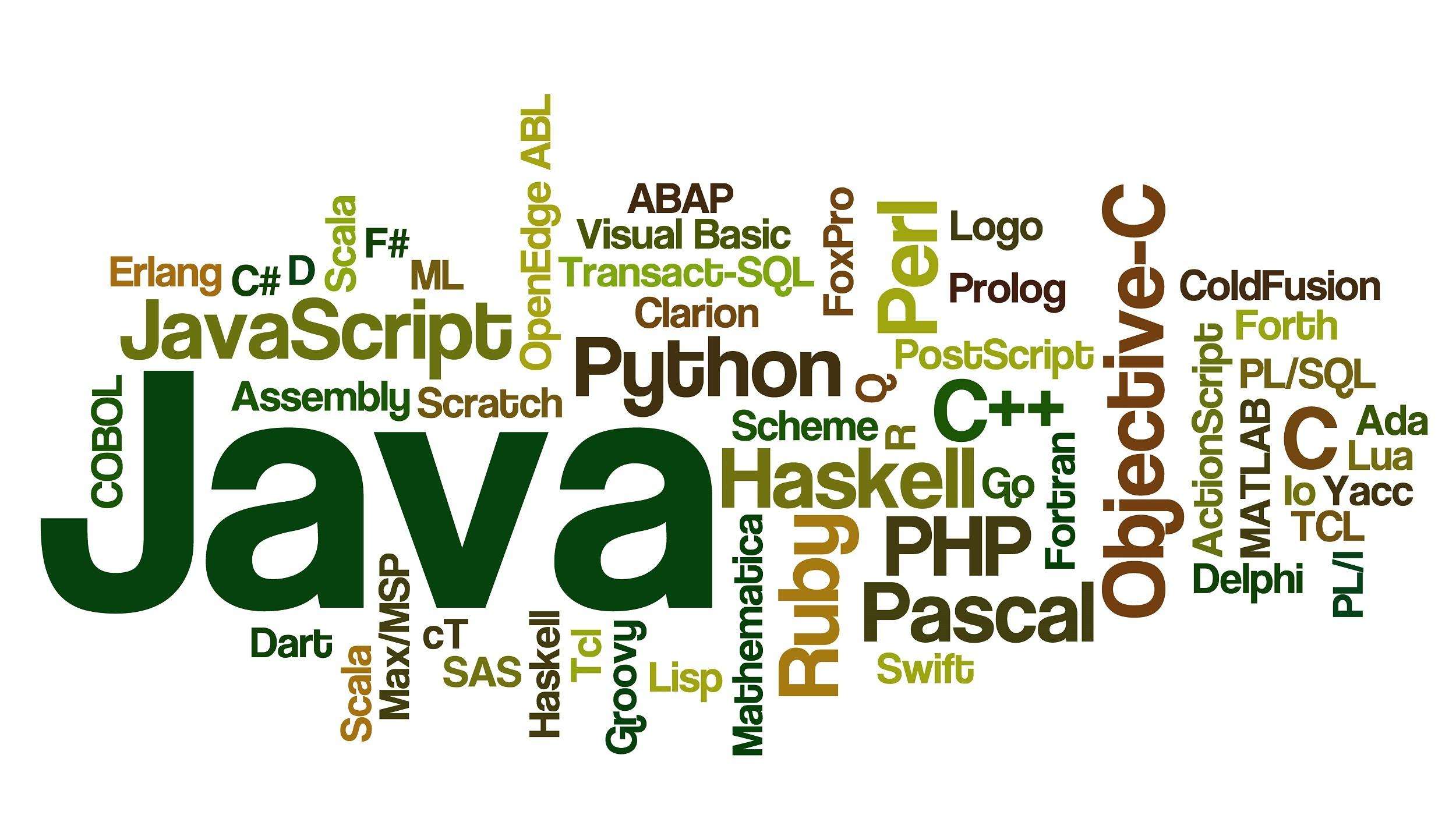




评论区