一、简介
本文介绍了在vscode中使用cmake工具时,如何传递参数给编译目标的方法。
前提:使用vscode+cmake编译C/C++程序。
二、方法
在.vscode/目录下新建settings.json文件,并将待传底的参数写在 cmake.debugConfig里。
下面介绍了一个示例,将参数first_arg, second-arg和third arg传递给程序(此处需要注意,third arg中间虽然存在空格,但是仍然被视作一个参数):
settings.json文件内容为:
{
"cmake.debugConfig": {
"args": [
"first_arg",
"second-arg",
"third arg"
]
}
}
main.cpp文件内容为:
#include <iostream>
int main(int argc, char **argv)
{
std::cout << "总参数个数为:" << argc << "\n";
for (int i = 0; i < argc; i++)
{
std::cout << "第" << i + 1 << "个参数为:" << argv[i] << "\n";
}
return 0;
}
CMakeLists.txt文件内容为:
cmake_minimum_required(VERSION 3.10)
project(Helloworld)
add_executable( Helloworld main.cpp )
然后点击下方状态栏里的Build按钮(下图中第一个红框),编译程序,再点击debug(下图中第二个红框)或者launch按钮(下图中第三个红框)运行程序,如下图:

程序运行的输出如下:
总参数个数为:4
第1个参数为:/home/Helloworld/build/Helloworld
第2个参数为:first_arg
第3个参数为:second-arg
第4个参数为:three arg
可以看到,程序成功的识别出了传递的参数first_arg, second-arg和third arg。
三、参考
[1]. Passing command line arguments to a debug target #121

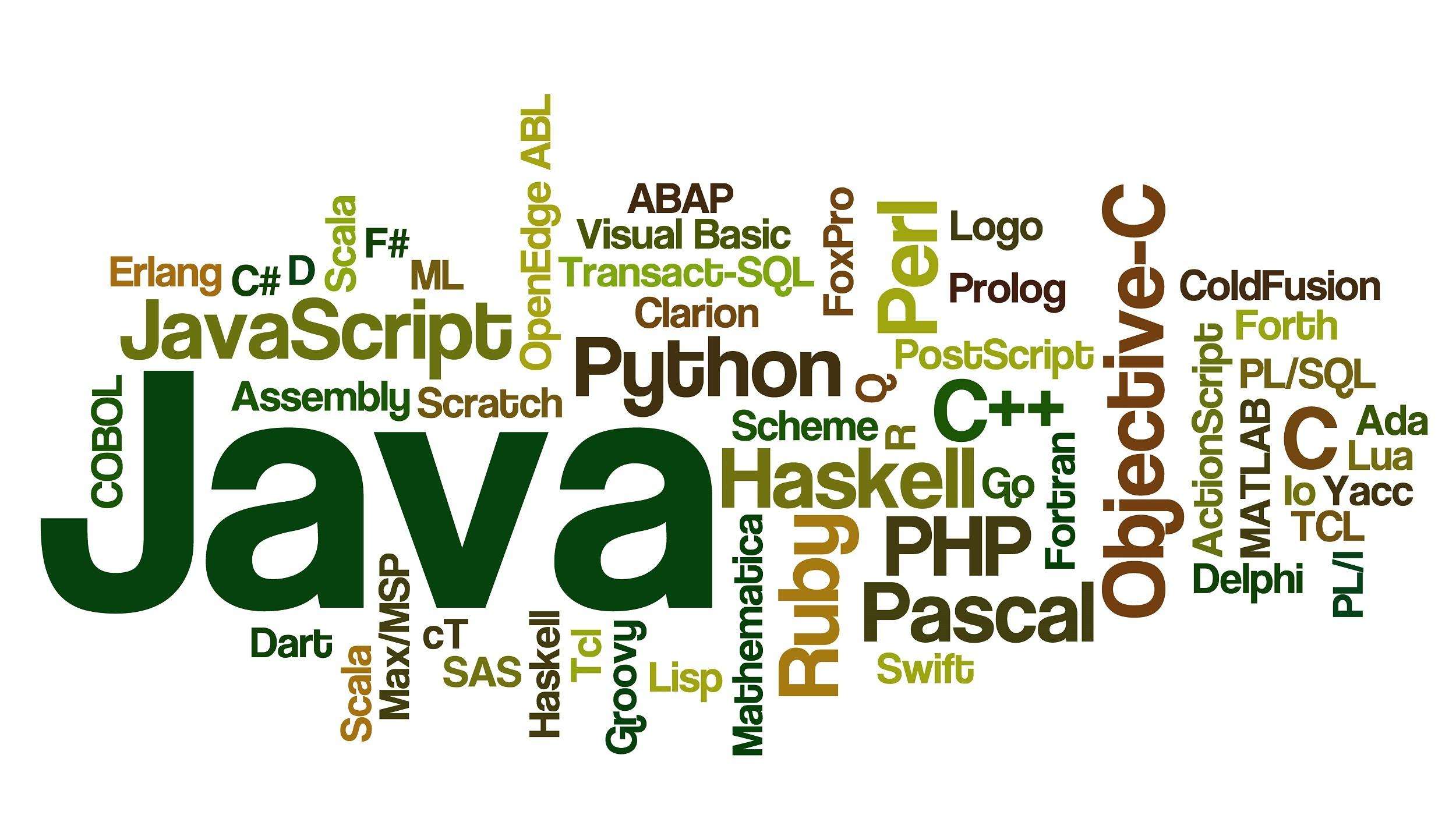




评论区